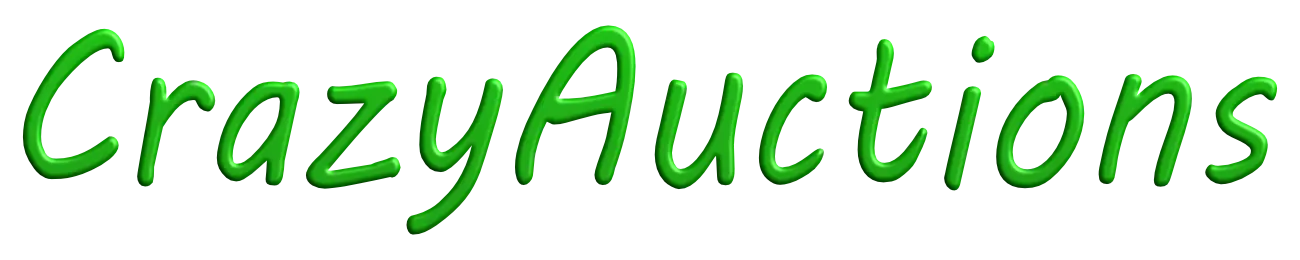mirror of
https://github.com/Crazy-Crew/CrazyAuctions.git
synced 2025-01-22 21:41:28 +01:00
A simple auctions plugin where you can sell your items and bid on other items!
| .github | ||
| buildSrc | ||
| core | ||
| gradle/wrapper | ||
| paper | ||
| .gitignore | ||
| build.gradle.kts | ||
| gradle.properties | ||
| gradlew | ||
| gradlew.bat | ||
| LICENSE | ||
| README.md | ||
| settings.gradle.kts | ||
Table of Contents
Resource Page
Beta Builds
All beta builds will be on Modrinth marked as beta.
Getting Started
How to get started with contributing / maintaining your own version of CrazyAuctions!
Prerequisites
A list of things necessary to make sure you can build CrazyAuctions properly.
- Intellij IDEA
- Gradle
Installation
- Clone the repo
git clone https://github.com/Crazy-Crew/CrazyAuctions.git - Open the repository using Intellij IDEA & wait until it finishes downloading/indexing.
- Run the shadowJar task.
./gradlew shadowJar
Roadmap
Check our public trello board for our current plans, any bugs and general tracking of the project progress.
Contributing
- Fork the Project
- Create your Feature Branch (
git checkout -b feature/yourfeature) - Commit your Changes (
git commit -m 'your amazing feature.') - Push to the Branch (
git push) - Open a Pull Request to the dev branch to add your feature/fix.
License
Distributed under the MIT License. See LICENSE for more information.