mirror of
https://github.com/ViaVersion/VIAaaS.git
synced 2025-02-19 02:11:50 +01:00
ViaVersion as a Service - standalone ViaVersion proxy
hacktoberfesthtml5jskotlinktorminecraftminecraft-proxyminecraft-server-proxyminecraft-server-softwarenettyproxyproxy-serversaasviaversion
| .github | ||
| .well-known | ||
| gradle/wrapper | ||
| src/main | ||
| .gitignore | ||
| apache_copypasta.txt | ||
| build.gradle.kts | ||
| gradlew | ||
| gradlew.bat | ||
| index.html | ||
| jitpack.yml | ||
| LICENSE | ||
| package-lock.json | ||
| package.json | ||
| README.md | ||
VIAaaS
VIAaaS - ViaVersion as a Service - Standalone ViaVersion proxy
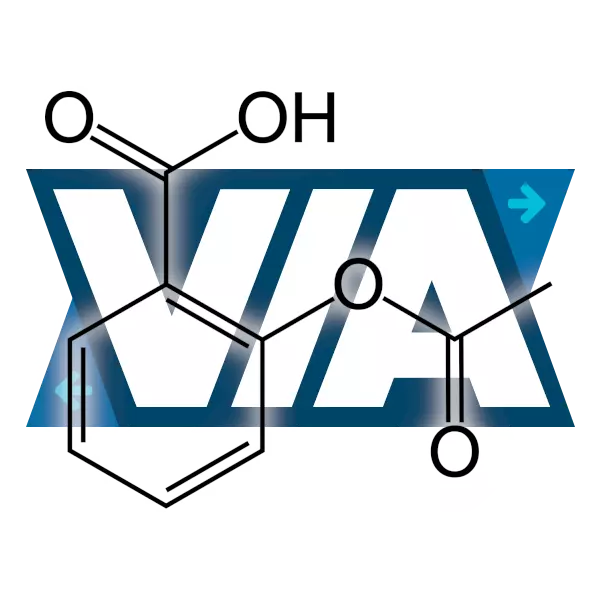
Address generator: https://jo0001.github.io/ViaSetup/aspirin
Public instances: https://github.com/ViaVersion/VIAaaS/wiki/List-of-Public-Instances
Discord: https://viaversion.com/discord
Supported versions: https://viaversion.com/
Demo
Online mode: https://youtu.be/9MKKjuoe66k
Using with GeyserConnect: https://youtu.be/_LItAIIFmsI
Using with GeyserConnect on offline mode: https://youtu.be/-hZESD61nSU
Offline mode tutorial: https://youtu.be/lPdELnrxmp0
How does it work?
- ViaVersion, ViaBackwards and ViaRewind translates the connections to backend server.
- VIAaaS auth page stores account credentials in the player's browser local storage.
- It requires a CORS Proxy for calling Mojang APIs.
- Account credentials aren't sent to VIAaaS instance, though it's proxied by CORS Proxy.
- The web page receives and validates the joinGame's session hash from VIAaaS instance.
Setting up server instance
Download: GitHub Actions (needs to be logged into GitHub) or JitPack
How to download and start VIAaaS server:
curl -Lf --output VIAaaS-all.jar "https://jitpack.io/com/github/ViaVersion/VIAaaS/master-SNAPSHOT/VIAaaS-master-SNAPSHOT-all.jar"
java -jar VIAaaS-all.jar
- Requires Java 11
- Default Minecraft:
via.localhostwith port 25565 - Default HTTPS:
https://localhost:25543/ - Default WS URL:
wss://localhost:25543/ws
How to create a public server
- You need a DNS wildcard pointing to VIAaaS instance, like
*.example.com -> 192.168.123.123. You can use DuckDNS DDNS service. - Configure the hostname in the config
- Open the Minecraft port (25565)
- The HTTPS page needs a valid SSL certificate, you can use Apache (with a Let's Encrypt certificate) as a reverse proxy. See apache_copypasta.txt file.
CORS Proxy
- Due to Mojang API not allowing CORS request, we need to use a CORS proxy
- For less chance of Mojang seeing the login as suspect, you (the player) should set up a CORS proxy on your machine.
- Note the ending slash in cors-anywhere address
- The default CORS Proxy is hosted at https://crp123-cors.herokuapp.com/ (source)
Usage for players
You can also connect to ```via.localhost`` and set the address parameters via web page.
Offline mode:
- Connect to
mc.example.net.via.localhost
Online mode:
Web login:
- Go to VIAaaS auth webpage (default is https://localhost:25543/)
- Listen to the username A (you'll use it to connect to the VIAaaS instance).
- Add the account B (you'll use it in backend server).
- Keep the page open
- Connect with your account A to
mc.example.com._u(account B).via.localhost - Approve the login in the webpage
Web login via token caching:
- Open the web page and save your account in your browser
- Send your access token to the instance
- Connect with
mc.example.com.via.localhost
Fabric/Forge client:
- Install OpenAuthMod in your client.
- Join the server:
mc.example.net.via.localhost - Approve the login
Address options
Example address:
server.example.net._p25565._v1_12_2._of._uBACKUSERNAME.via.example.comserver.example.net.v_1_8.via.example.com- It's inspired by Tor2web proxies.
Address parts:
- You can use
(option)_(value)too, likep_25565. server.example.net: backend server address_p: backend port_v: backend version (protocol id or name, replace.with_) .AUTOis default (with 1.8 as fallback)._o:trueto force online mode in frontend,falseto force offline mode in frontend. If not set, it will be based on backend online mode._u: username to use in backend connection (default is front-end username)via.example.com: instance address (defined in config)
WARNING
- VIAaaS may trigger anti-cheats, due to block, item, movement and other differences between versions. USE AT OWN RISK.
- Take care of browser local storage. Check for XSS vulnerabilities on your domain.
- Check the security of CORS proxy, it will be used for calling to Mojang API.
- Mojang may lock your account when API is called from a suspect IP address.
FAQ
Accounts
Why to use an online webpage for online mode?:
- It's easier to maintain in that way, because providing login via chat requires encoding and decoding more packets, which reduces maintainability.
- It allows your account password and token to be kept with you.
How to use Microsoft Account?:
- If you are using a public VIAaaS instance, use this page https://viaversion.github.io/VIAaaS/ and configure the WebSocket address.
- If you're an administrator of the instance, edit
config/web/js/config.js(default is in the jar) and configure your Azure Client ID and your domain whitelist.
Connection
How to use IPv6?:
- When listening to 0.0.0.0, it should listen on IPv6 too.
- The hostname parser currently doesn't support direct IPv6, but you can use a DNS name with https://sslip.io/
I'm getting a DNS error/"Unknown host" while connecting to via.localhost
- Try configuring
via.localho.stas hostname suffix instead
How to use with Geyser?
- Set the parameters in Geyser's
addressfield:remote: # The IP address of the remote (Java Edition) server address: 2b2t.org._v1_12_2.via.localhost - If you are using a public GeyserConnect instance: connect to a publicly available VIAaaS instance,
like
mc.example.com._v1_8.via.example.netas a Java Edition server.
Can I use it to connect to .onion Minecraft hidden servers?
- You can use .onion addresses if the instance is proxying the backend connections to TOR. Note that VIAaaS may log your requests, and that your DNS queries may be unencrypted.
Can you support more versions / Is there some alternative?
- See DirtMultiVersion and RK_01's ViaProxy server ( viaproxy.raphimc.net)
Can I customize the files of HTTP server?
- Add files to
config/web/directory