* Add captcha to login page * pull out shared method * Update parse parameter logic * Load captcha * responsive iframe height * correct i18n * site key provided by server * Fix locale parsing * Add optional success callbackUri * Make captcha connector responsive * Handle parameter versions in webauthn * Move variables to top of script * Add captcha to registration * Move captcha above `<hr>` div to be part of input form * Add styled mobile captcha connector * Linter Fixes * Remove duplicate import * Use listener to load captcha * PR review |
||
|---|---|---|
| .github/workflows | ||
| bitwarden_license | ||
| config | ||
| jslib@e1ce721364 | ||
| src | ||
| .dockerignore | ||
| .editorconfig | ||
| .gitattributes | ||
| .gitignore | ||
| .gitmodules | ||
| config.js | ||
| CONTRIBUTING.md | ||
| crowdin.yml | ||
| dev-server.shared.pem | ||
| Dockerfile | ||
| entrypoint.sh | ||
| gulpfile.js | ||
| ISSUE_TEMPLATE.md | ||
| LICENSE_BITWARDEN.txt | ||
| LICENSE_GPL.txt | ||
| LICENSE.txt | ||
| package-lock.json | ||
| package.json | ||
| README.md | ||
| SECURITY.md | ||
| tsconfig.json | ||
| tslint.json | ||
| webfonts.list | ||
| webpack.config.js | ||
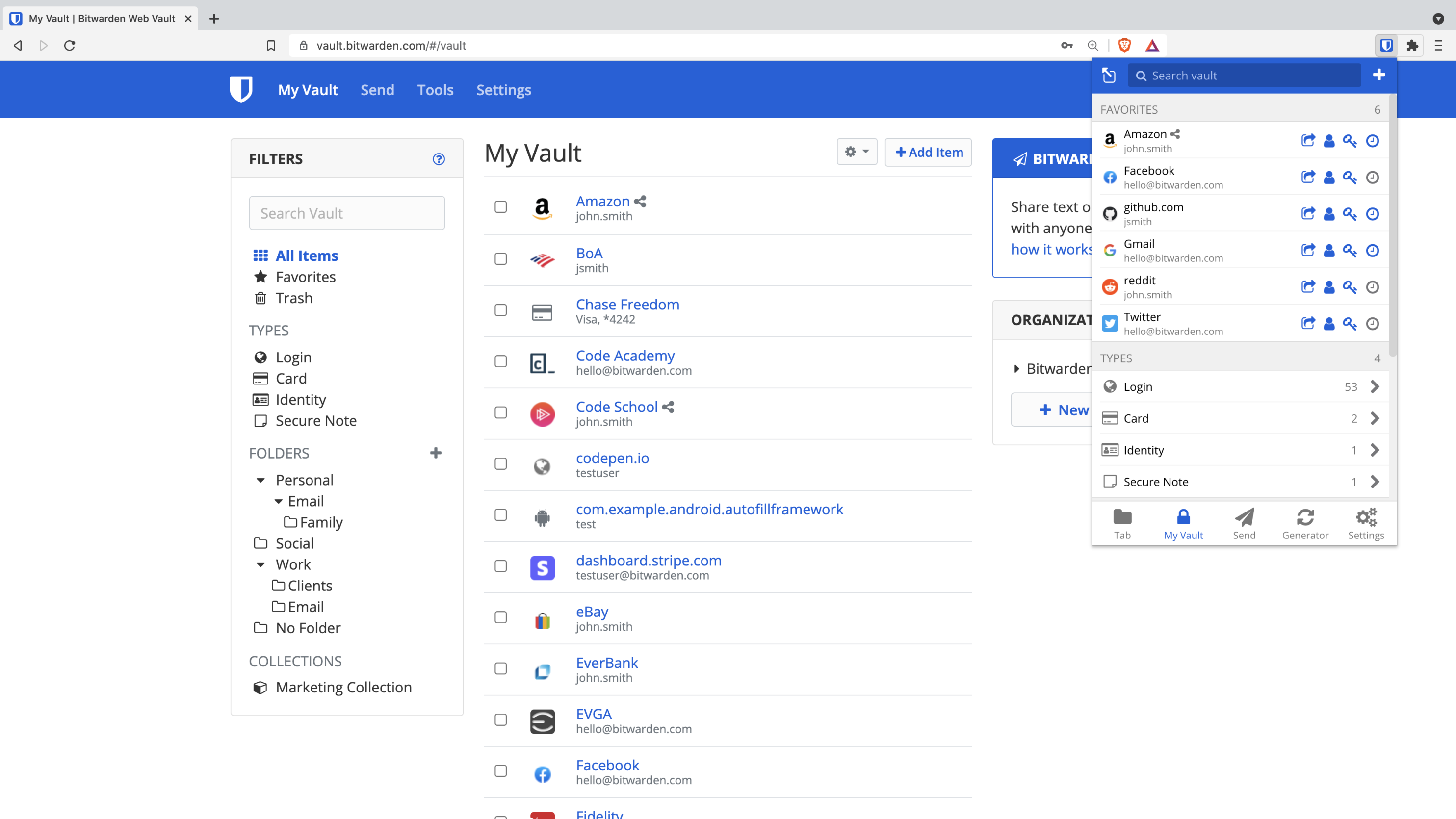
The Bitwarden web project is an Angular application that powers the web vault (https://vault.bitwarden.com/).
Build/Run
Requirements
- Node.js v14.17 or greater
- NPM v7
Run the app
For local development, run the app with:
npm install
npm run build:watch
You can now access the web vault in your browser at https://localhost:8080.
If you want to point the development web vault to the production APIs, you can run using:
npm install
ENV=production npm run build:watch
You can also manually adjusting your API endpoint settings by adding config/development.json overriding any of the values in config/base.json. For example:
{
"proxyApi": "http://your-api-url",
"proxyIdentity": "http://your-identity-url",
"proxyEvents": "http://your-events-url",
"proxyNotifications": "http://your-notifications-url",
"proxyPortal": "http://your-portal-url",
"allowedHosts": ["hostnames-to-allow-in-webpack"]
}
To pick up the overrides in the newly created config/development.json file, run the app with:
npm run build:dev:watch
Contribute
Code contributions are welcome! Please commit any pull requests against the master branch. Learn more about how to contribute by reading the CONTRIBUTING.md file.
Security audits and feedback are welcome. Please open an issue or email us privately if the report is sensitive in nature. You can read our security policy in the SECURITY.md file.

