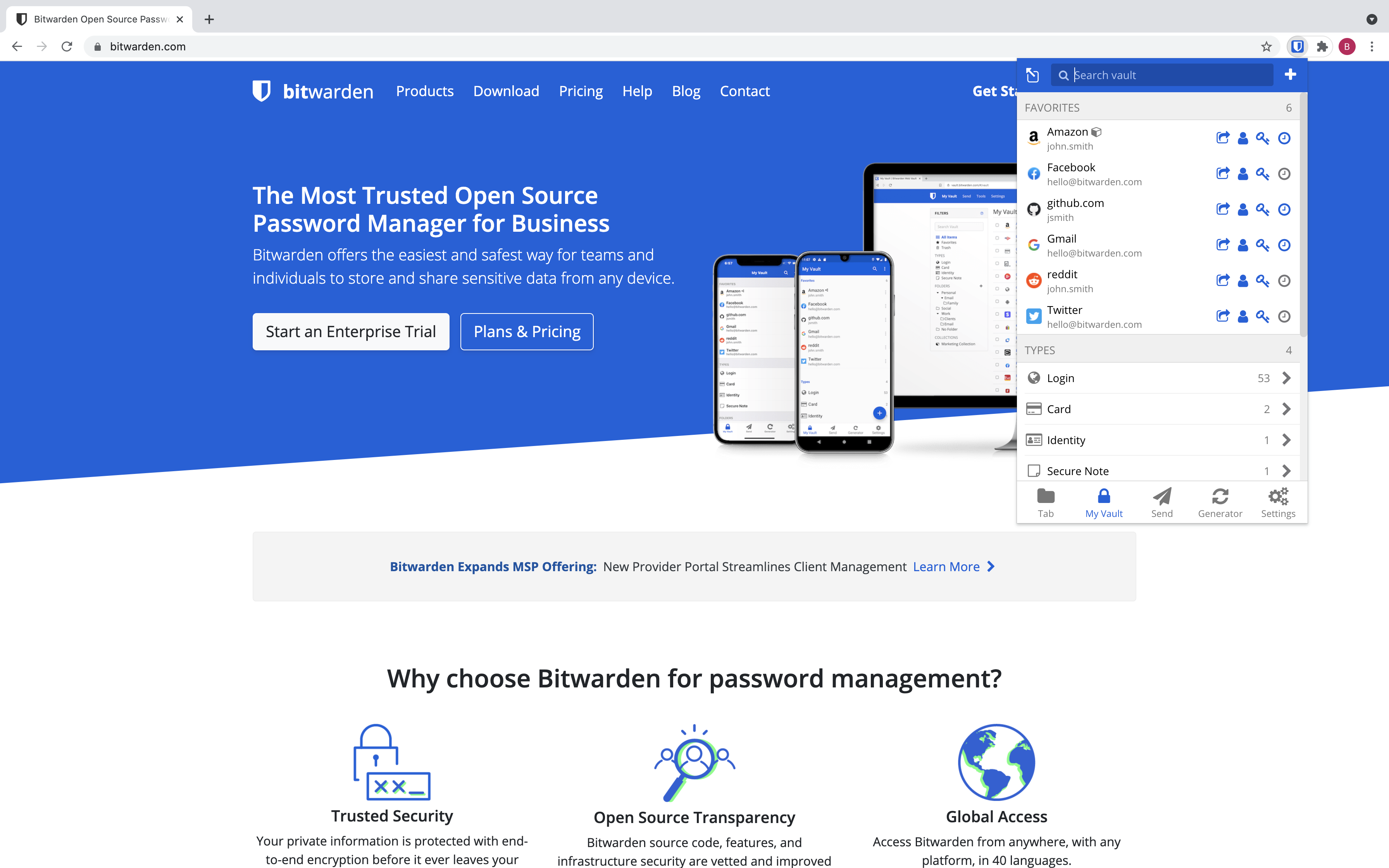mirror of
https://github.com/bitwarden/browser.git
synced 2025-02-18 01:41:27 +01:00
* Split up import/export into separate modules * Fix routing and apply PR feedback * Renamed OrganizationExport exports to OrganizationVaultExport * Make import dialogs standalone and move them to libs/importer * Make import.component re-usable - Move functionality which was previously present on the org-import.component into import.component - Move import.component into libs/importer Make import.component standalone Create import-web.component to represent Web UI Fix module imports and routing Remove unused org-import-files * Enable importing on browser Create import-dialog Add routing and routing animations Settings import items no longer navigates to help page but opens import page Extend messages.json to include all the necessary messages from shared components * Fix back navigation * Renamed filenames according to export rename * Make ImportWebComponent standalone, simplify routing * Pass organizationId as Input to ImportComponent * use formLoading and formDisabled outputs * add loading and disabled state to import-browser * override popup header styles * Emit an event when the import succeeds Remove Angular router from base-component as other clients might not have routing (i.e. desktop) Move logic that happened on web successful import into the import-web.component * Enable importing on browser Create import-dialog Add routing and routing animations Settings import items no longer navigates to help page but opens import page Extend messages.json to include all the necessary messages from shared components * Fix back navigation * add loading and disabled state to import-browser * override popup header styles * Add missing message for importBlockedByPolicy callout * Implement onSuccessfulImport to navigate back to settings * fix table themes on desktop & browser * fix fileSelector button styles * update selectors to use tools prefix; remove unused selectors * rename selector * Wall off UI components in libs/importer Create barrel-file for libs/importer/components Remove components and dialog exports from libs/importer/index.ts Extend libs/shared/tsconfig.libs.json to include @bitwarden/importer/ui -> libs/importer/components Extend apps/web/tsconfig.ts to include @bitwarden/importer/ui Update all usages * Rename @bitwarden/importer to @bitwarden/importer/core Create more barrel files in libs/importer/* Update imports within libs/importer Extend tsconfig files Update imports in web, desktop, browser and cli * Lazy-load the ImportWebComponent via both routes * Fix import path for ImportComponent * Navigate to import opens in popout when navigated from the popup Make import call async and await router navigate - If the user has the popup open and selects import, it will navigate to the import page and popout into a new window. This is necessary as any focus-loss (i.e Choose file) would close the popup. - If the user is using the for example the sidebar or an already popped out window, just navigate to import page * Use SharedModule as import in import-web.component * File selector should be displayed as secondary * Update description of "importData" in messages.json * Add missing messages for file-password-prompt * Add missing messages for import-error-dialog * Add missing message for import-success-dialog * Use bitSubmit to override submit preventDefault (#6607) Co-authored-by: Daniel James Smith <djsmith85@users.noreply.github.com> * Add missing importWarning --------- Co-authored-by: Daniel James Smith <djsmith85@users.noreply.github.com> Co-authored-by: William Martin <contact@willmartian.com> |
||
|---|---|---|
| .. | ||
| .vscode | ||
| config | ||
| src | ||
| store | ||
| .gitignore | ||
| crowdin.yml | ||
| gulpfile.js | ||
| jest.config.js | ||
| package.json | ||
| postcss.config.js | ||
| README.md | ||
| tailwind.config.js | ||
| test.setup.ts | ||
| tsconfig.json | ||
| tsconfig.spec.json | ||
| webpack.config.js | ||
Bitwarden Browser Extension
The Bitwarden browser extension is written using the Web Extension API and Angular.
Documentation
Please refer to the Browser section of the Contributing Documentation for build instructions, recommended tooling, code style tips, and lots of other great information to get you started.