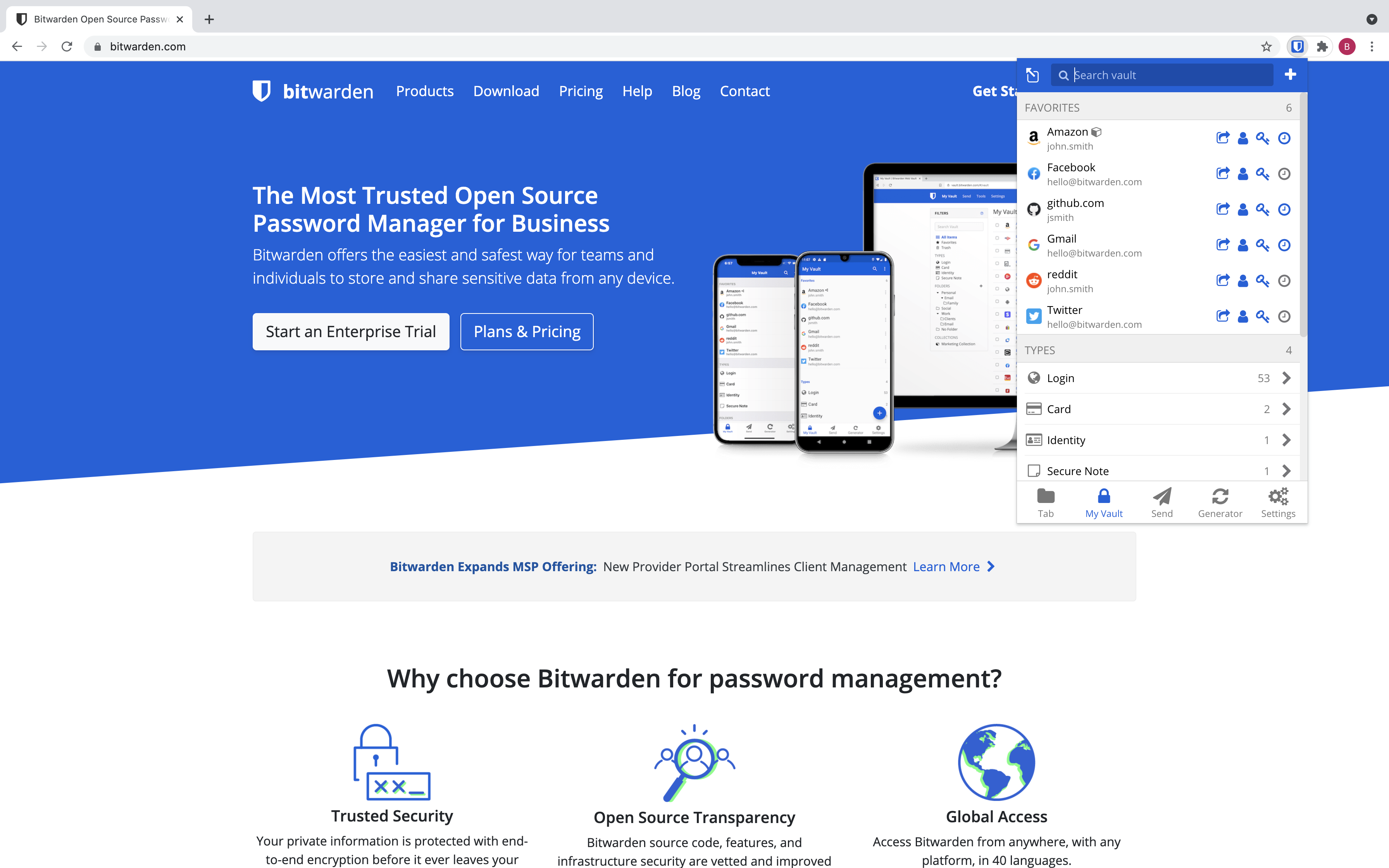mirror of
https://github.com/bitwarden/browser.git
synced 2024-11-22 11:45:59 +01:00
* [PM-7810] Handle Multithread Decryption through Offscreen API * [PM-7810] Handle Multithread Decryption through Offscreen API * Use a service to track when to open and close offscreen document There some strangeness around maintaining the offscreen document for more callbacks, that need not have the same reasons and justifications as the original. We'd need to test, but perhaps the intent is something closer to maintaining a work queue ourselves and creating the offscreen page for only a single reason as it comes in, then waiting for that page to close before opening another. * [PM-7810] Handle Multithread Decryption through Offscreen API * [PM-7810] Handle Multithread Decryption through Offscreen API * [PM-7810] Handle Multithread Decryption through Offscreen API * [PM-7810] Handle Multithread Decryption through Offscreen API * [PM-7810] Implementing jest tests for OffscreenDocument and BrowserMultithreadEncryptServiceImplementation * [PM-7810] Separating out the process by which we get decrypted items from the web worker to ensure we do not do duplicate effort * [PM-7810] Separating out the process by which we get decrypted items from the web worker to ensure we do not do duplicate effort * Prefer builtin promise flattening * [PM-7810] Introducing a fallback to the MultithreadEncryptServiceImplementation to ensure we can fallback to single thread decryption if necessary * [PM-7810] Updating documentation * [PM-7810] Fixing implementation to leverage the new OffscreenDocumentService --------- Co-authored-by: Matt Gibson <mgibson@bitwarden.com> |
||
|---|---|---|
| .. | ||
| .vscode | ||
| config | ||
| spec | ||
| src | ||
| store | ||
| .eslintrc.json | ||
| .gitignore | ||
| crowdin.yml | ||
| gulpfile.js | ||
| jest.config.js | ||
| package.json | ||
| postcss.config.js | ||
| README.md | ||
| tailwind.config.js | ||
| test.setup.ts | ||
| tsconfig.json | ||
| tsconfig.spec.json | ||
| webpack.config.js | ||
Bitwarden Browser Extension
The Bitwarden browser extension is written using the Web Extension API and Angular.
Documentation
Please refer to the Browser section of the Contributing Documentation for build instructions, recommended tooling, code style tips, and lots of other great information to get you started.