[Back to table of contents](../../index.md) ---------- # Create User Accounts in Database Mode In database authentication mode, the Harbor system administrator creates user accounts manually. 1. Log in to the Harbor interface with an account that has Harbor system administrator privileges. 1. Under **Administration**, go to **Users**. 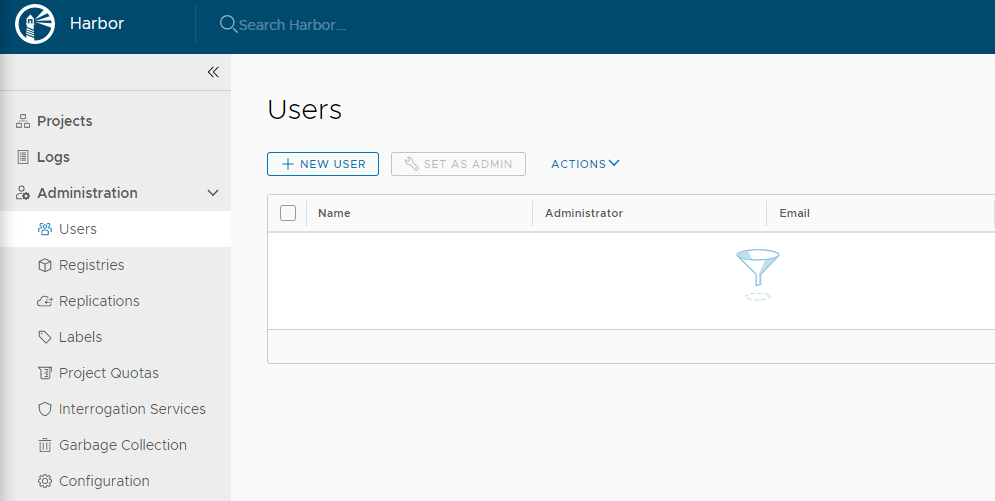 1. Click **New User**. 1. Enter information about the new user.  - The username must be unique in the Harbor system - The email address is used for password recovery - The password must contain at least 8 characters with 1 lowercase letter, 1 uppercase letter and 1 numeric character If users forget their password, there is a **Forgot Password** in the Harbor log in page. ---------- [Back to table of contents](../../index.md)