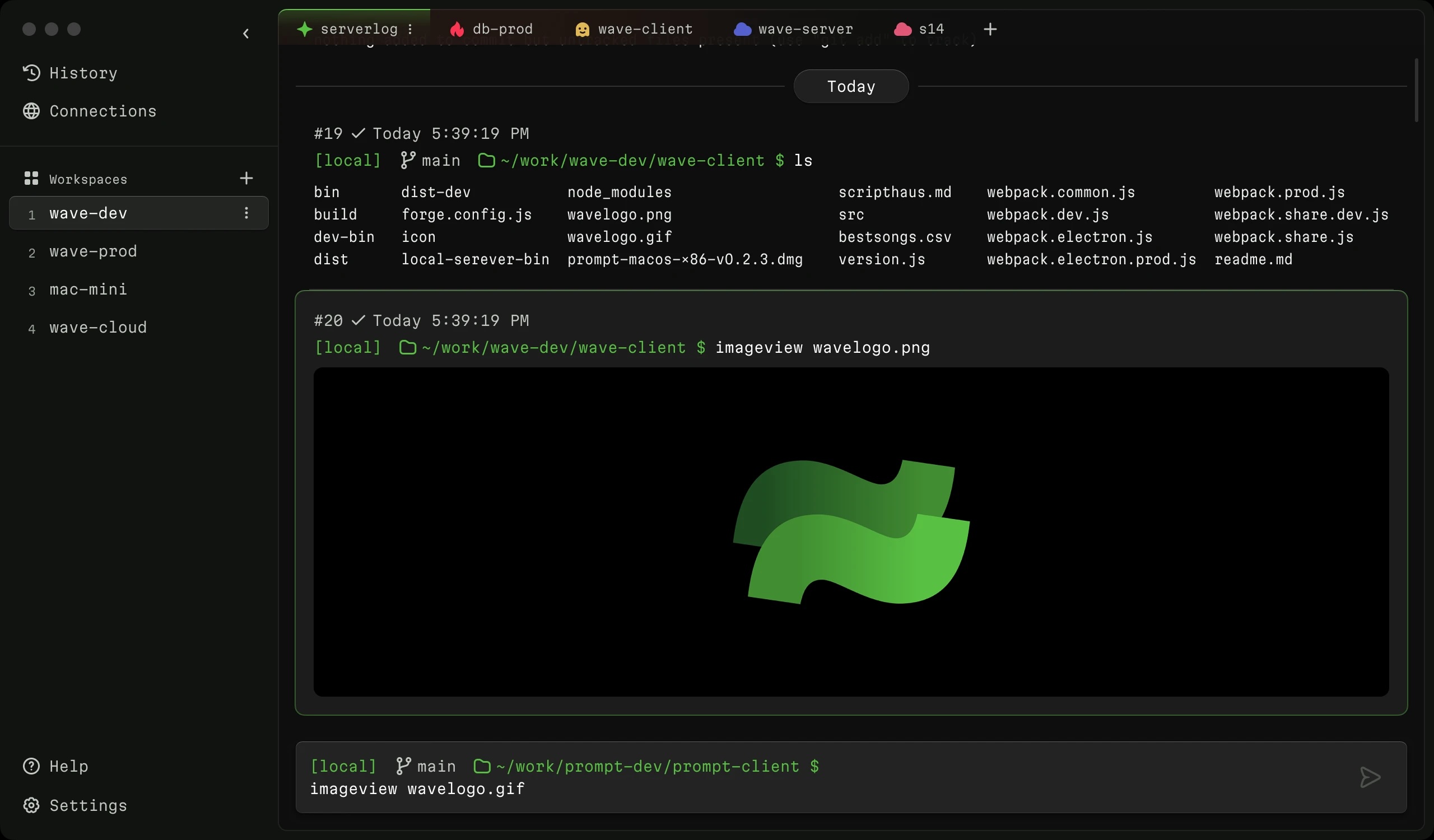mirror of
https://github.com/wavetermdev/waveterm.git
synced 2025-04-12 19:46:04 +02:00
An open-source, cross-platform terminal for seamless workflows
* Unify color definitions and clean up light mode * consolidate form colors * increase border thickness on dropdown and text * remove dev conditional for theme * fix secondary form element color * increase dropdown border thickness * fix history textinput * make warning a bit darker * attempt to fix rotate icons * fix line actions bg * fix terminal colors * fix broken history colors * fix textinput label padding * fix bottom negative margin * updates for prompt colors. darken magenta, grey out the whites slightly, and sneak in a change for git co. * clean up prompt.tsx * fixing wobbly icons * center svg icon, simplify meta-line1 |
||
|---|---|---|
| .github | ||
| .testdriver | ||
| .vscode | ||
| acknowledgements | ||
| assets | ||
| buildres | ||
| housekeeping | ||
| public | ||
| src | ||
| waveshell | ||
| wavesrv | ||
| webpack | ||
| .gitignore | ||
| .prettierignore | ||
| .prettierrc.json | ||
| build-linux.md | ||
| BUILD.md | ||
| CODE_OF_CONDUCT.md | ||
| CONTRIBUTING.md | ||
| electron-builder.config.js | ||
| go.work | ||
| go.work.sum | ||
| LICENSE | ||
| NOTICE | ||
| package.json | ||
| README.md | ||
| scripthaus.md | ||
| SECURITY.md | ||
| tsconfig.json | ||
| version.js | ||
| webpack.config.js | ||
| yarn.lock | ||
Wave Terminal
An open-source, cross-platform, AI-integrated, modern terminal for seamless workflows.
Wave isn't just another terminal emulator; it's a rethink on how terminals are built. Wave combines command line with the power of the open web to help veteran CLI users and new developers alike.
- Inline renderers to cut down on context switching. Render code, images, markdown, and CSV files without ever leaving the terminal.
- Persistent sessions that can restore state across network disconnections and reboots
- Searchable contextual command history across all remote sessions (saved locally)
- Workspaces, tabs, and command blocks to keep you organized
- AI Integration with ChatGPT (or ChatGPT compatible APIs) to help write commands and get answers inline
Installation
Wave Terminal works with MacOS and Linux (preliminary).
Install Wave Terminal from: www.waveterm.dev/download
Also available as a homebrew cask for MacOS:
brew install --cask wave
Links
- Homepage — https://www.waveterm.dev
- Download Page — https://www.waveterm.dev/download
- Documentation — https://docs.waveterm.dev/
- Blog — https://blog.waveterm.dev/
- Quick Start Guide — https://docs.waveterm.dev/quickstart/
- Discord Community — https://discord.gg/XfvZ334gwU
Building from Source
Contributing
Wave uses Github Project for tracking issues.
Find more information in our Contributions Guide, which includes: