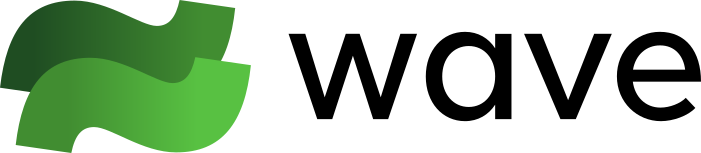mirror of
https://github.com/wavetermdev/waveterm.git
synced 2025-02-07 00:12:21 +01:00
This updates the platform toggle to include Windows as well and to use the UAParser library to extract the OS from the UserAgent. This also improves the legibility of the platform selector pill and adds a new PlatformItem component that can be used to specify platform-specific content. This also adds a new Getting Started document with installation instructions and links to the different package manager listings. |
||
|---|---|---|
| .. | ||
| docs | ||
| src | ||
| static | ||
| .editorconfig | ||
| .gitignore | ||
| .prettierignore | ||
| .remarkrc | ||
| .yarnrc.yml | ||
| babel.config.js | ||
| docusaurus.config.ts | ||
| eslint.config.js | ||
| package.json | ||
| prettier.config.cjs | ||
| README.md | ||
| tsconfig.json | ||
Wave Terminal Documentation
This is the home for Wave Terminal's documentation site. This README is specifically about building and contributing to the docs site. If you are looking for the actual hosted docs, go here -- https://docs.waveterm.dev
Installation
Our docs are built using Docusaurus, a modern static website generator.
yarn
Local Development
yarn start
This command starts a local development server and opens up a browser window. Most changes are reflected live without having to restart the server.
Build
yarn build
This command generates static content into the build directory and can be served using any static contents hosting service.
Deployment
Deployments are handled automatically by the Docsite and Storybook CI/CD workflow