mirror of
https://github.com/goharbor/harbor.git
synced 2024-09-14 06:58:16 +02:00
1.2 KiB
1.2 KiB
Administrator Options
Managing Project Creation
Use the Project Creation drop-down menu to set which users can create projects. Select Everyone to allow all users to create projects. Select Admin Only to allow only users with the Administrator role to create projects.
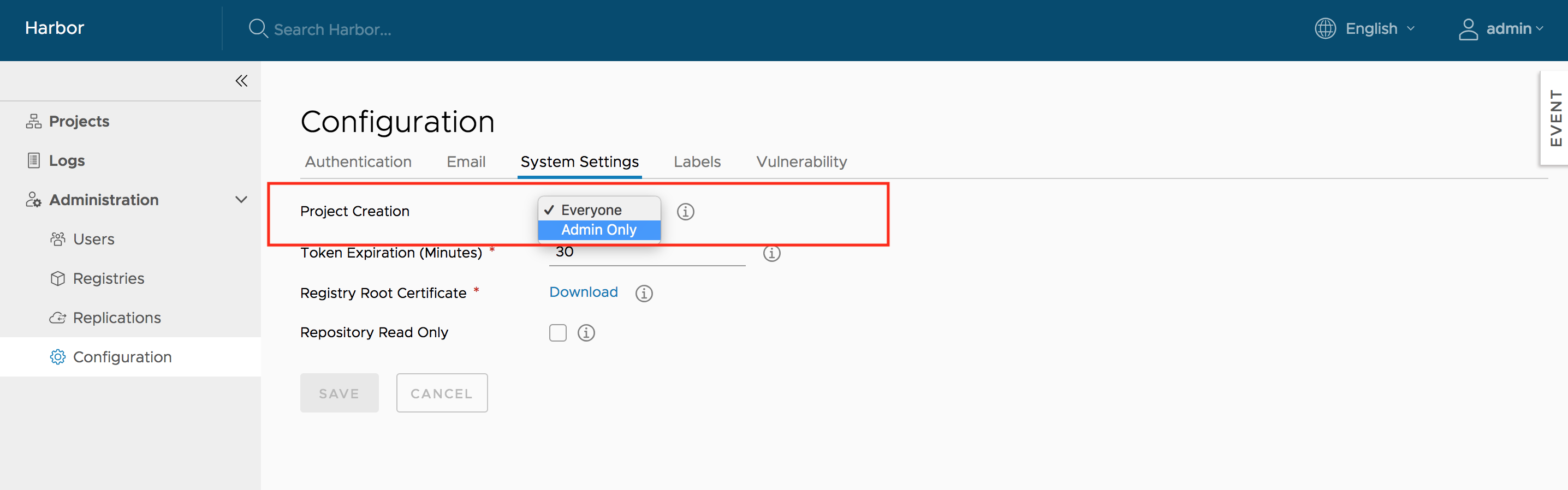
Managing Email Settings
You can change Harbor's email settings, the mail server is used to send out responses to users who request to reset their password.
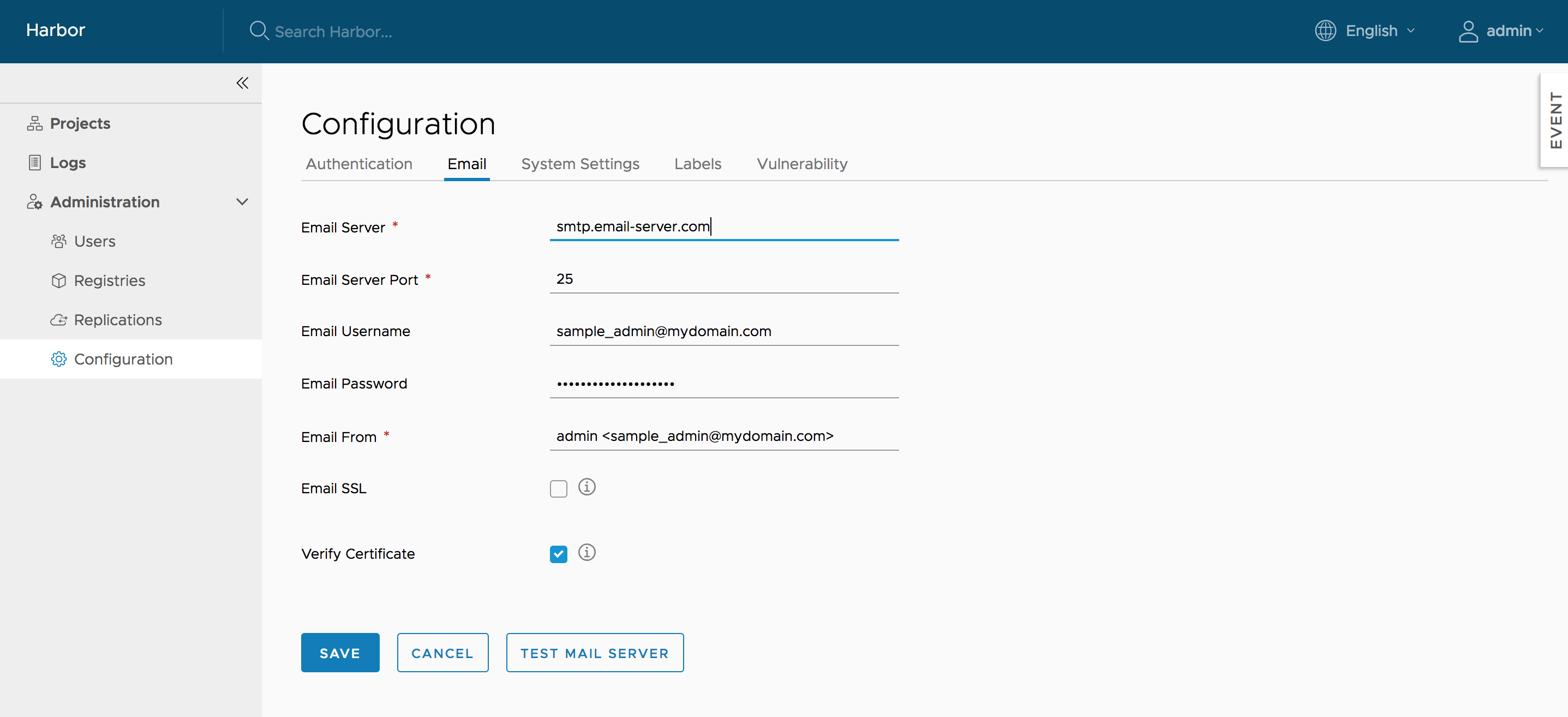
Managing Registry Read Only
You can change Harbor's registry read only settings, read only mode will allow 'docker pull' while preventing 'docker push' and the deletion of repository and tag.
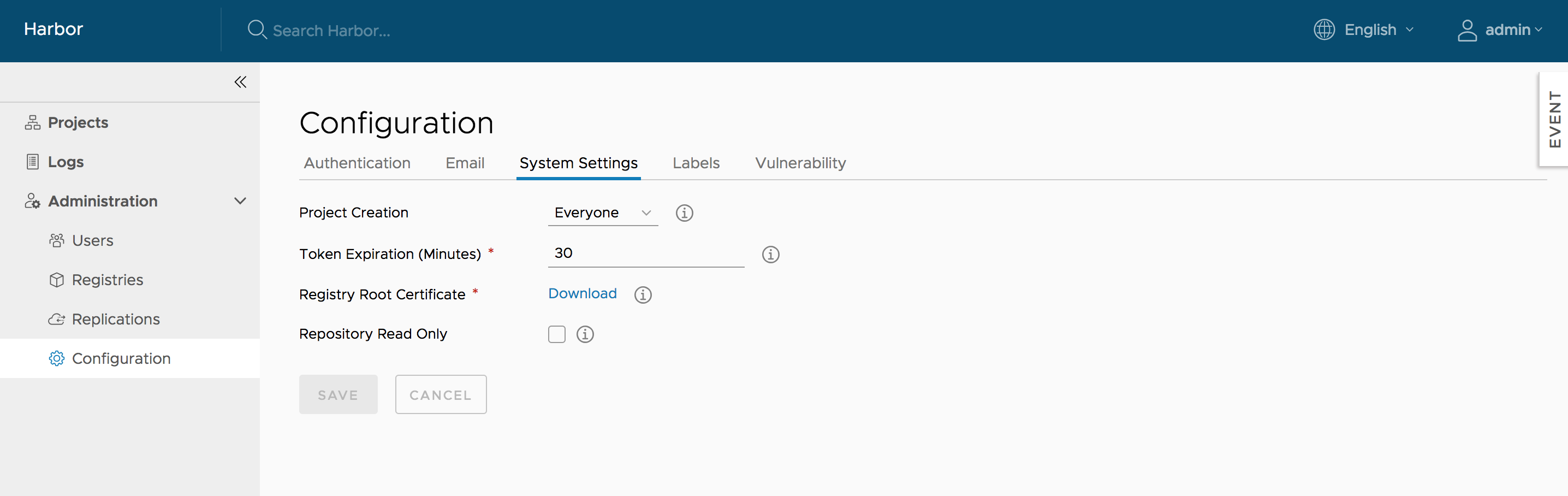
If it set to true, deleting repository, tag and pushing image will be disabled.
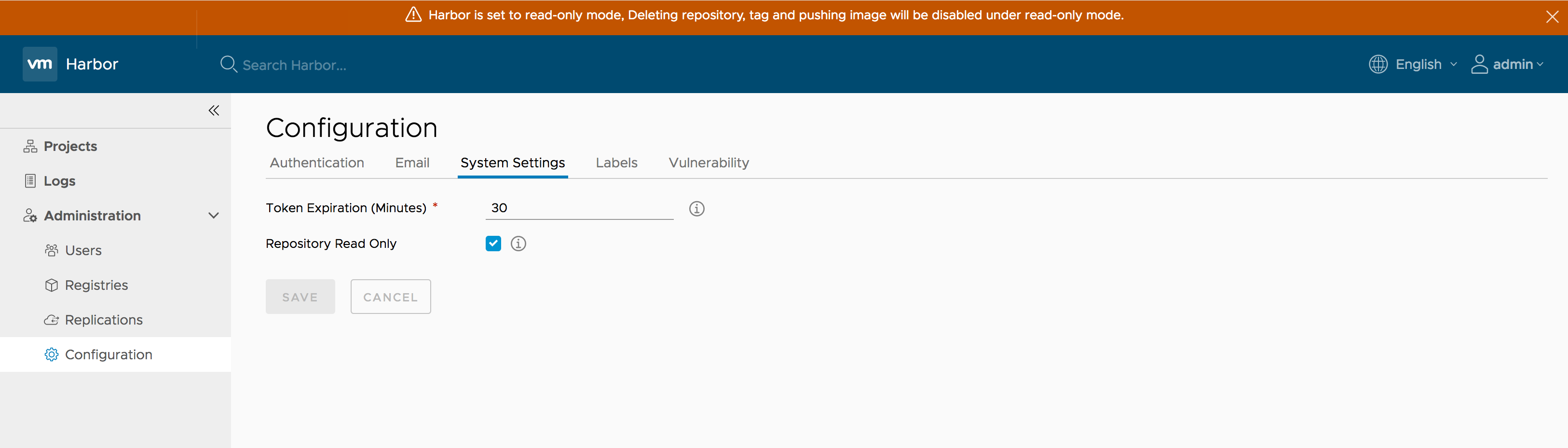
$ docker push 10.117.169.182/demo/ubuntu:14.04
The push refers to a repository [10.117.169.182/demo/ubuntu]
0271b8eebde3: Preparing
denied: The system is in read only mode. Any modification is prohibited.