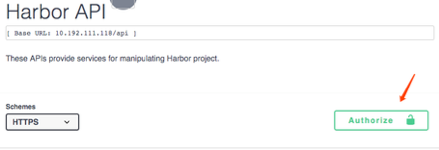mirror of
https://github.com/goharbor/harbor.git
synced 2025-02-28 01:32:15 +01:00
755 B
755 B
| title | weight |
|---|---|
| Using the API Explorer | 100 |
Harbor integrated swagger UI from 1.8. That means all APIs can be invoked through the Harbor interface. You can navigate to the API Explorer in two ways.
-
Log in to Harbor and click the "API EXPLORER" button. All APIs will be invoked with the current user's authorization.
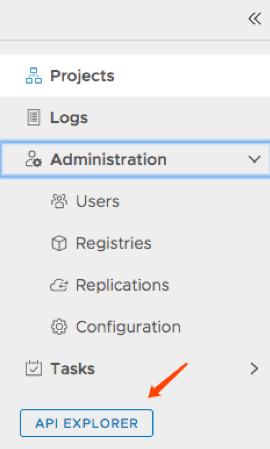
-
Navigate to the Swagger page by using the IP address of your Harbor instance and adding the router "devcenter". For example: https://10.192.111.118/devcenter. Then click the Authorize button to give basic authentication to all APIs. All APIs will be invoked with the authorized user's authorization.