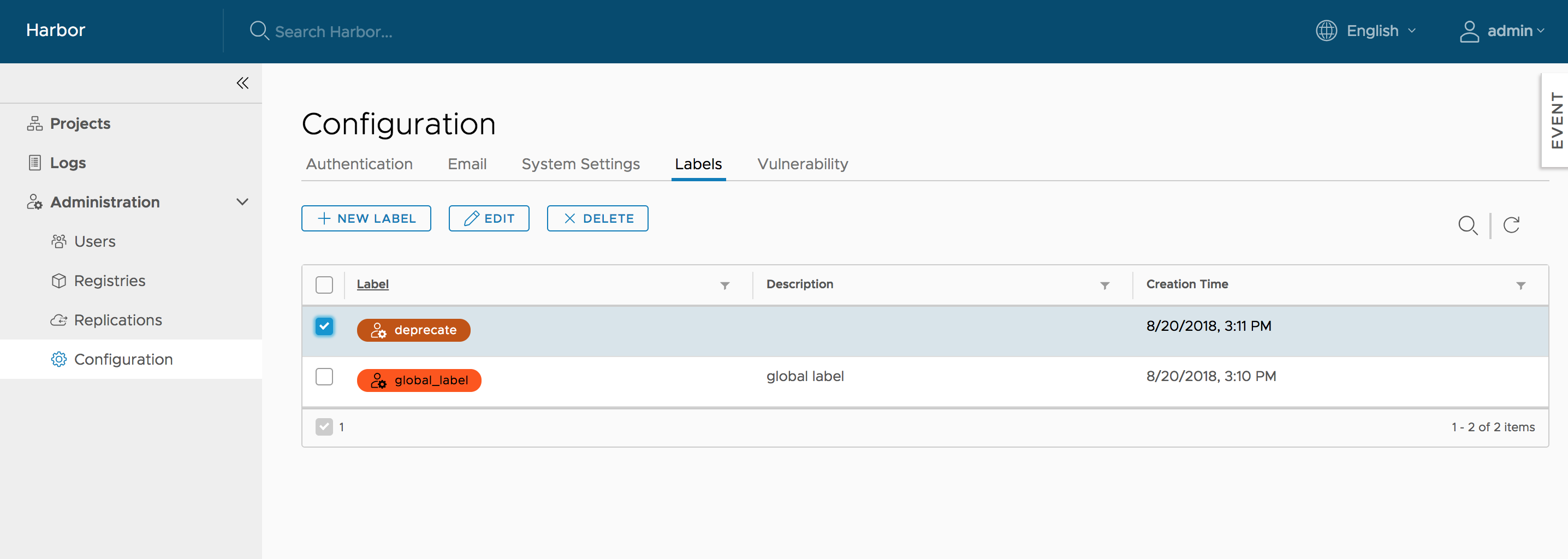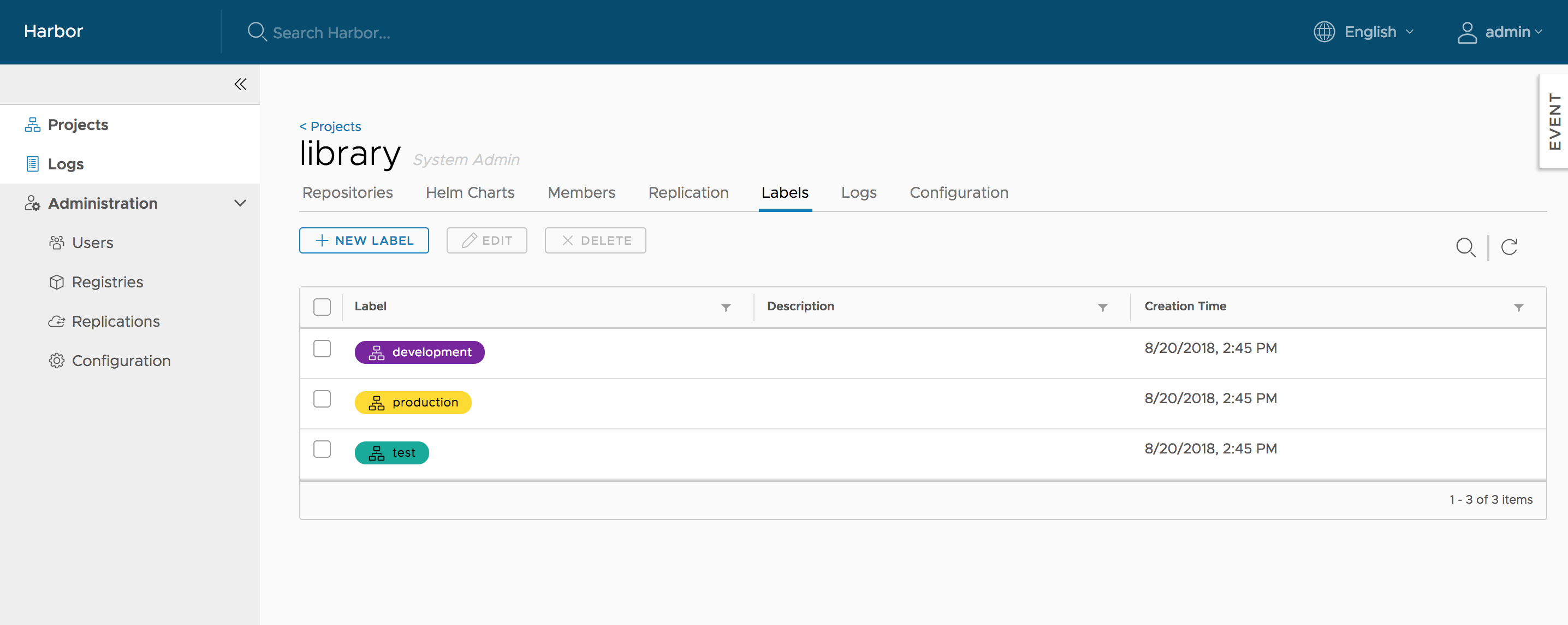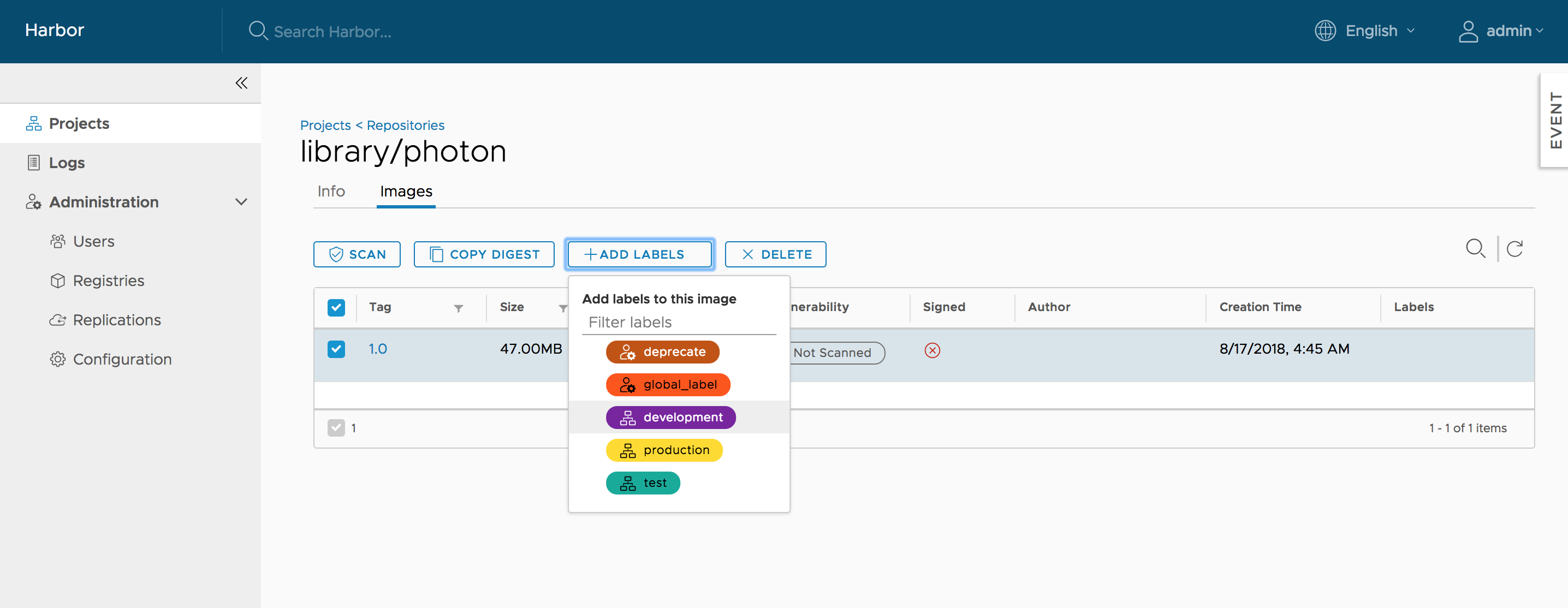mirror of
https://github.com/goharbor/harbor.git
synced 2025-02-28 01:32:15 +01:00
1.5 KiB
1.5 KiB
Managing Labels
Harbor provides two kinds of labels to isolate different kinds of resources:
- Global Level Label: Managed by Harbor system administrators and used to manage the images of the whole system. They can be added to images under any projects.
- Project Level Label: Managed by project administrators under a project and can only be added to the images of the project.
Managing Global Labels
The Harbor system administrators can list, create, update and delete the global level labels under Administration->Configuration->Labels:
Managing Project-Level Labels
The project administrators and Harbor system administrators can list, create, update and delete the project level labels under Labels tab of the project detail page:
Adding and Removing Labels to and from Images
Users who have Harbor system administrator, project administrator or project developer role can click the ADD LABELS button to add labels to or remove labels from images. The label list contains both globel level labels(come first) and project level labels:
Filtering Images by Label
The images can be filtered by labels: