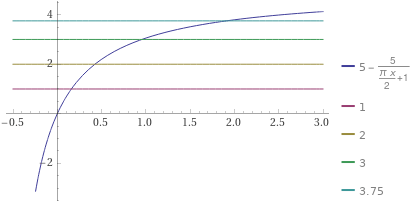Table of Contents
Migration guide from Version 4.x.x to Version 5
The new version comes with a fully redesigned interface. This page details steps to take to ensure compatibility.
Most configurations work out of the box - Please note that 5.0 is backwards incompatible with 4.9.4 or older.
Steps to do before the update
- Remove old Html Customization files from
/plugins/Plan/webor/config/Plan/web. The old web files are not compatible with the redesign. (Customizing the new files is still possible) - Remove
theme.ymlor lines withDefaultColor,FontStyleSheet&FontFamily - Update the plugin as usual by replacing the jar and restarting the server.
Steps to do after the update
- (Networks) Bukkit or Sponge servers automatically disable their Webserver if a Bungee/Velocity is detected in the database (They are no longer needed). Close the unused ports in your firewall if necessary.
- Activity Index playtime threshold should be adjusted due to drastic change in the formula for the heuristic.
Changed Activity Index formula
Activity index formula was rewritten to be easier to explain and understand. It is based on playtime per week for last 3 weeks, where the threshold value in the config affects the activity index.
Here is an image of the curve where y is the activity index and x is playtime per week divided by threshold.
- If someone plays as much as threshold every week, they are given activity index ~3
- Very active is ~2x the threshold
- The index approaches 5 indefinitely.
- Only non-afk playtime is taken into account
The index is average of the formula for last 3 weeks (each week considered separately). See code for the calculation
Features that have moved
Some features have been moved to a different location on the interface. This section lists things you might be looking for
Player numbers
Player numbers at the top of the page have been moved to Server Overview > Server as Numbers and Online Activity > Overview and Server Overview > Week Comparison
Recent Logins List
The Recent login list makes way for Week Comparison. You can see the recently logged (& registered) players at Online Activity > Sessions > Most Recent Sessions
Health - Regular Player changes
Changes to regular players and their activity can be seen under Playerbase > Overview > Trends for 30 days
Health - Downtime
Server downtime can be found under Performance > Performance as Numbers
Unique Players Graph
The Graph has been renamed and can be found under Online Activity > Overview > Day by Day
Player - Register & Last Seen
Registered & Last seen have been moved to the bottom of the Player information card
Features that have been removed
Some features have been removed after consideration.
- Command Usage tab was removed due to difficulty of usage after 30 days
- Partially anonymized IPs have been removed because they were of little use on their own
- Server Health Index heuristic was removed due to inaccuracy as well as oversimplification
- PluginData support was removed due to removal of server<->proxy connections
/server/rawend point was removed due to the json file being too large for use (~300Mb)
Documentation
Tutorials
Configuration
- Game server Set-up
- Network Set-up
- Game server Configuration
- Network Configuration
- Login / HTTPS Set-Up
- Commands & Permissions
- Database management
- PlaceholderAPI