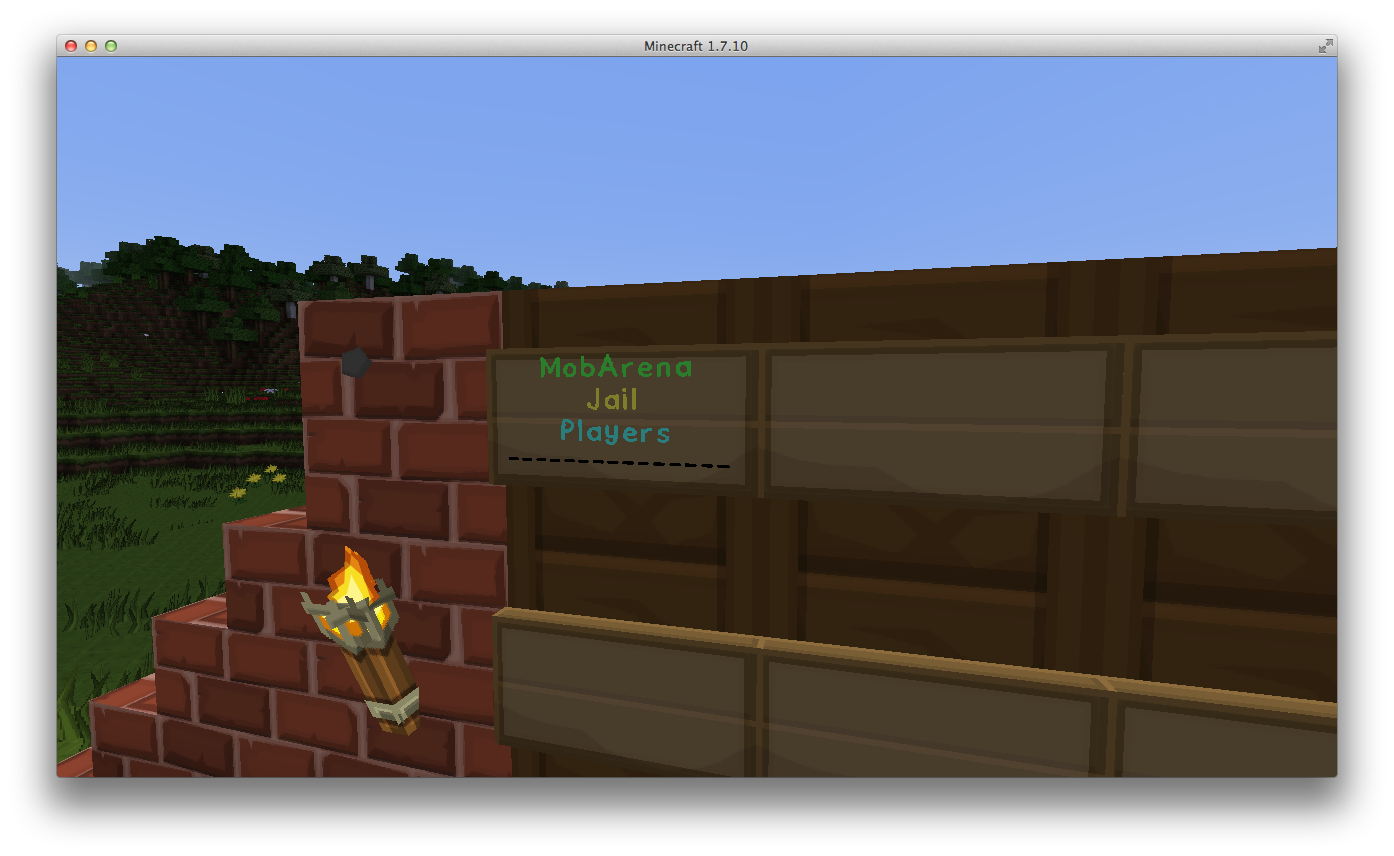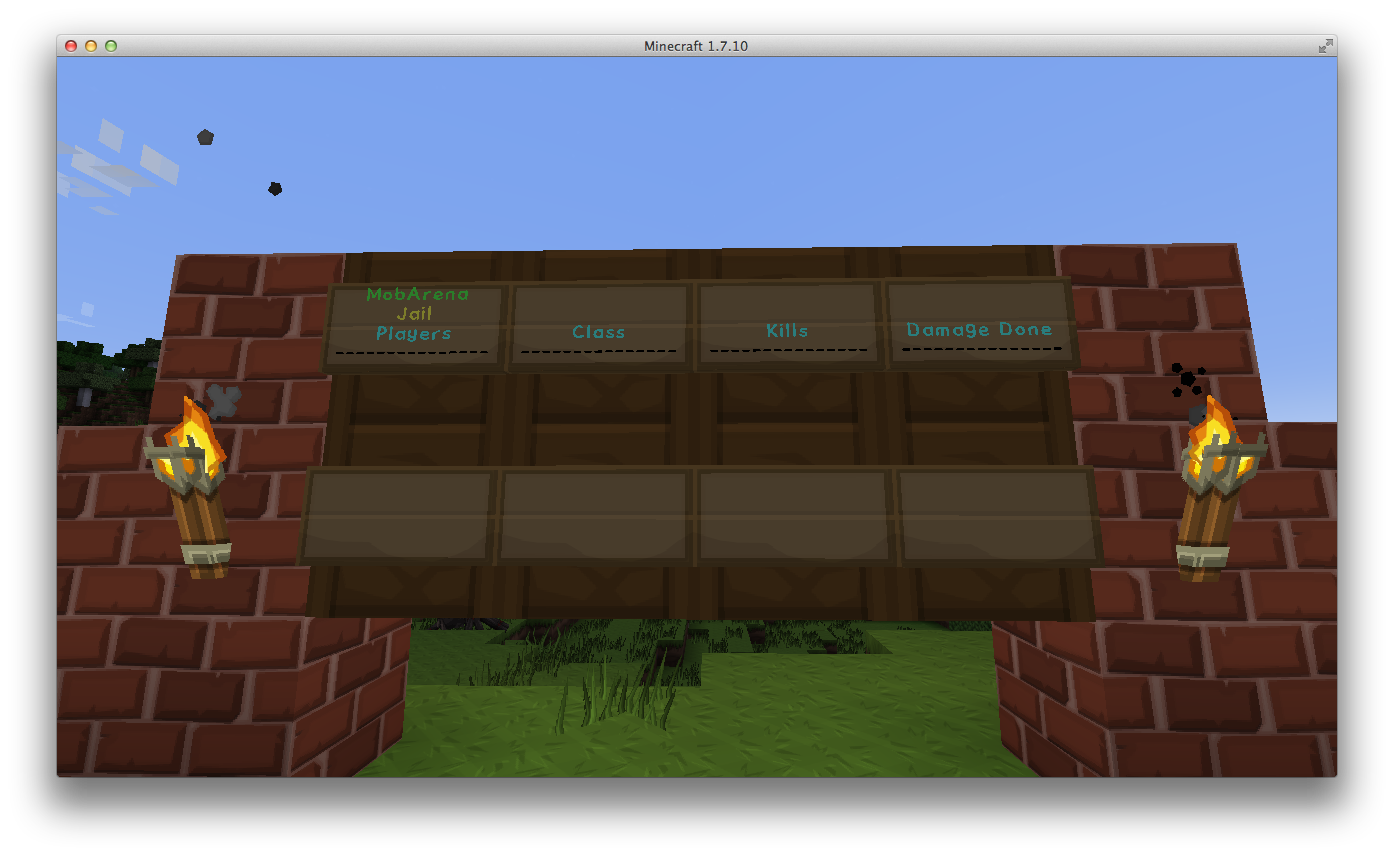MobArena supports so-called leaderboards (although technically they are more like scoreboards or session signs). By arranging signs in a two-dimensional grid on a wall, spectators can see which classes each player has chosen, which wave they died on, how many kills and how much damage they have done, etc.
The requirements for leaderboards are at the very least two rows of signs on a wall as seen in the screenshot above. The top row should not be empty, however, as it should contain the leaderboard headers, which denote what kind of information the signs below them display. How many headers (and which) you want is entirely up to you.
To get started, replace the top left empty sign (or place it if you haven't already), and write [MA]<name>, where <name> is the name of your arena, on the first line. In the screenshot above, I have set up the top left sign for the arena named Jail by writing [MA]jail on it. MobArena automatically fills in the rest of the text and the colors for you.
MobArena will then tell you that the sign has been created, and that you should set up the rest of the signs. The rest of the headers follow the same kind of format as the top left sign, so you simply write [MA]<stat>, where <stat> is one of the following:
class- The class name of the playerlastWave- The last wave the player was part of (current wave if still alive)kills- The number of monsters the player has killeddmgDone- The amount of damage the player has dealtdmgTaken- The amount of damage the player has takenswings- The number of times the player has swung their weaponhits- The number of times the player has swung their weapon and successfully hit a monster
In the screenshot above, I have already set up a couple of signs, and I'm about to set up the sign for damage done. As with the top left sign, your only job is to tell MobArena which stat you want - it'll take care of colors and formatting automatically. Note that MobArena's sign handling is case sensitive, so make sure you get it right.
When you're done setting up the leaderboards, they should look something like the screenshot above, and you should be good to go! Leaderboards can be set up anywhere (even outside of the world the arena is in), but you can only have a single leaderboard per arena.